What better way to deploy it n cloud in few minutes using Azure Automation Runbook. I did something similar a while back and have updated the Script to expose new parameters and by default use the Server 2016 TP3 image for now (you can override this value).
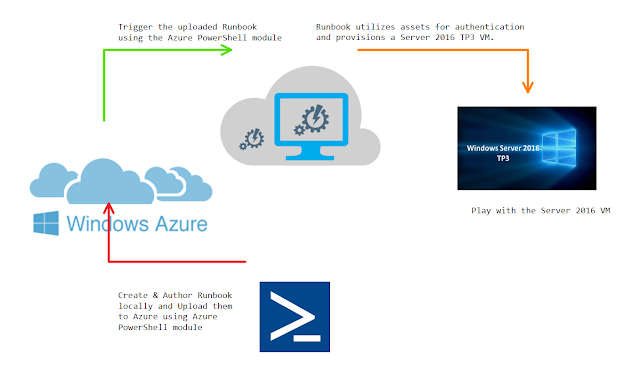
Also if you are an ITPro like me and have a test LAB running on Azure then you can pass in the arguments to -DomainName and -DomainCredName parameters and the Runbook actually retrieves the Automation Credential Asset and joins the Server 2016 TP3 VM to the AD domain you have running on Azure (make sure the VM is in a Subnet which is reachable to your DC and the DNS is configured properly for the name resolution.
If you are new to the whole Azure Automation thing, then do check out my previous post which explains how the Script is layout and how to use it:
PowerShell + Azure Automation : Deploy a Windows 10 VM (Server Tech Preview) & domain join (Script updated in Technet too)
Below is the whole script: