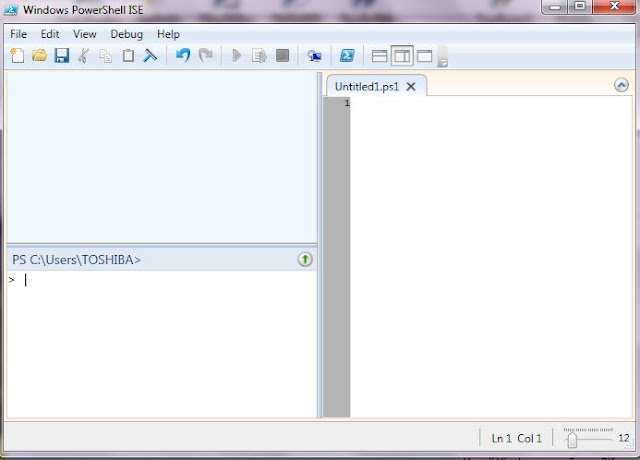What !!!!......I thought Powershell was a CLI Environment.
Pop up a Powershell to a Windows Admin (experienced ones) and he has no idea what to do.....
So the big guys at M$ came up with the Powershell ISE to ease the learning curve for those users and there are many GUIs now available for PoSh (who saw that coming :P ).
Powershell Integrated Scripting Environment
Go to Start and type "powershell ise" click on the top result and you are presented with a following screen.
Now this GUI has a Ouput, Command, and Script pane. Read the help for more info.
PowerGUI
Another great GUI tool for Powershell is PowerGUI from Quest Software. This GUI beats the Powershell ISE any day. I personally use this as it is the best free and has a huge community support.
Go to http://www.powergui.org to get yourself one.
The PowerGUI comes with a Administrative Console and a Script Editor. The Administrative console is very cool and can be customized by using the powerpacks . The script editor is pretty cool as it drops a list of cmdlets as you type in and also the variable defined up to that point. Really cool.
See the snapshot below.
PrimalScript
This is yet another great tool for not only Powershell scripting but it has huge functionality and is really for professionals. PrimalScript is from Sapien Technologies and you have to buy it. Well there is a free trail period of about 46 days. You can try if you script in many environments as VBScript, C# etc.
I am not a pro at this so haven't really given it a try but from what i hear.....this is a tool worth to buy.
But what i feel really is the Users/Admins should give the command line a try before going into GUI stuff. I get it we all want ease but this PowerShell with Shell appended to Power and once you are comfortable with CLI...GUI is a piece of cake, right ? :)